Categories
- FQA (86)
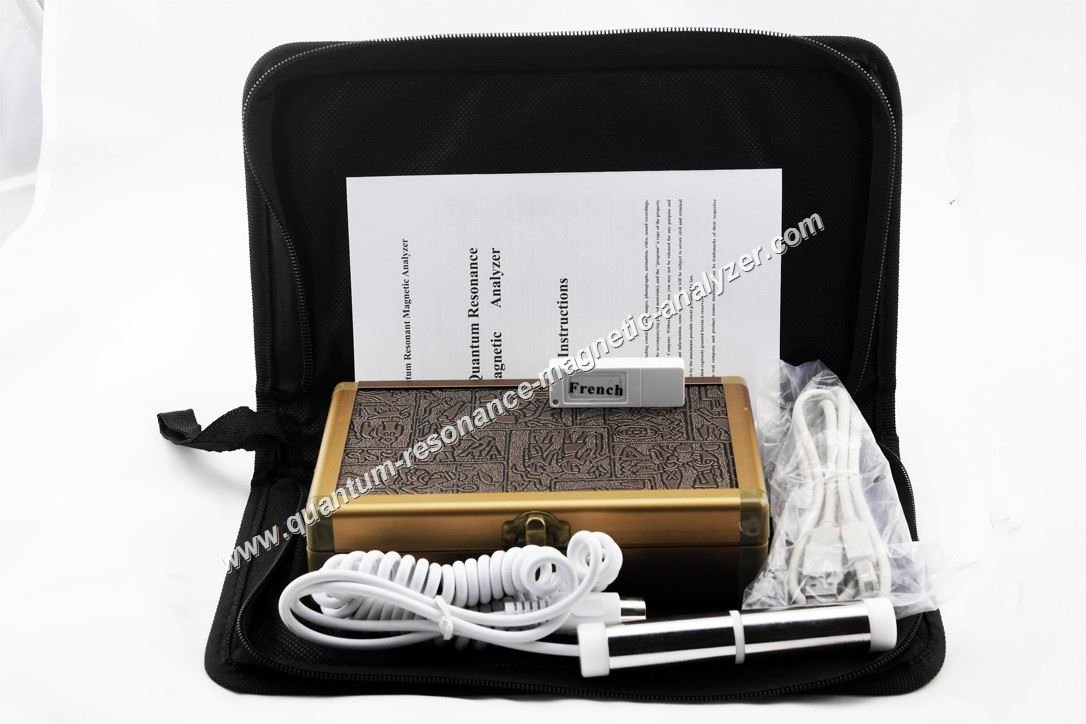


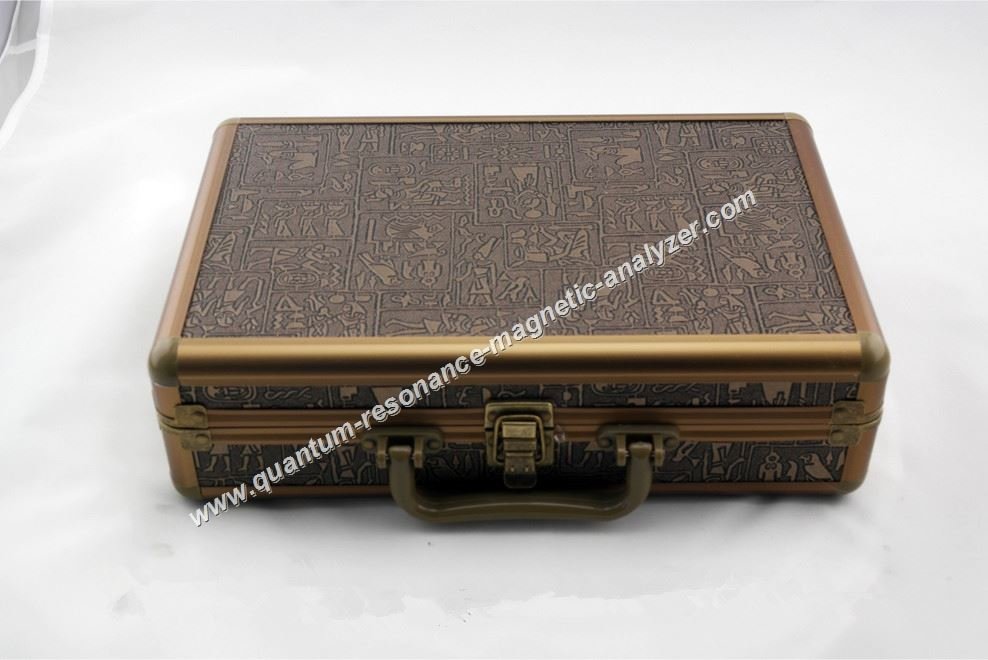

The Quantum Resonance Magnetic Analyzer is a non-invasive health assessment device that uses quantum physics principles to collect data about your body’s condition. It works by detecting the electromagnetic waves emitted by human cells, analyzing these signals to provide insights about various health parameters.
This technology allows for a comprehensive evaluation of multiple body systems without invasive procedures. The device captures data through a hand sensor that detects the weak magnetic fields naturally produced by your body’s cells. This information is then processed through specialized software to generate detailed health reports.
Home users appreciate the Quantum Resonance Magnetic Analyzer for its ability to provide quick health assessments without visiting a medical facility. While not intended to replace professional medical diagnosis, it serves as a useful tool for monitoring general health trends and identifying potential areas of concern.
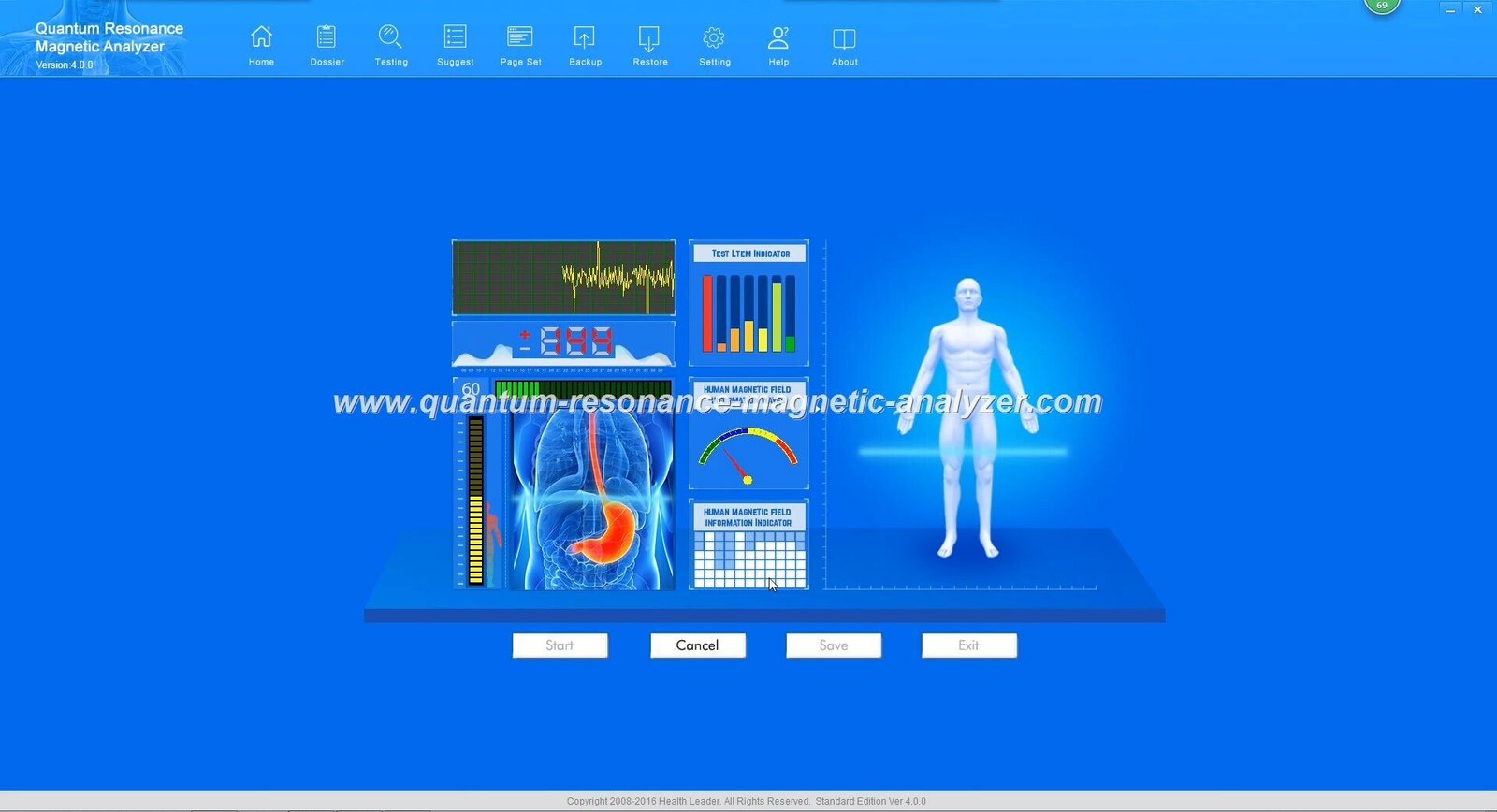
“The procedure of quantum resonance magnetic analysis is an accurate and non-invasive spectral test procedure. Its compact and delicate design makes it easy to carry. Suitable for business travel and outdoor detection.”
Before beginning setup, familiarize yourself with all components included in your Quantum Resonance Magnetic Analyzer package. A standard kit typically includes:

The central processing device that interprets data collected from the sensor.

The detection component that you hold in your palm during testing.

Cables and possibly an encryption key for connecting to your computer.
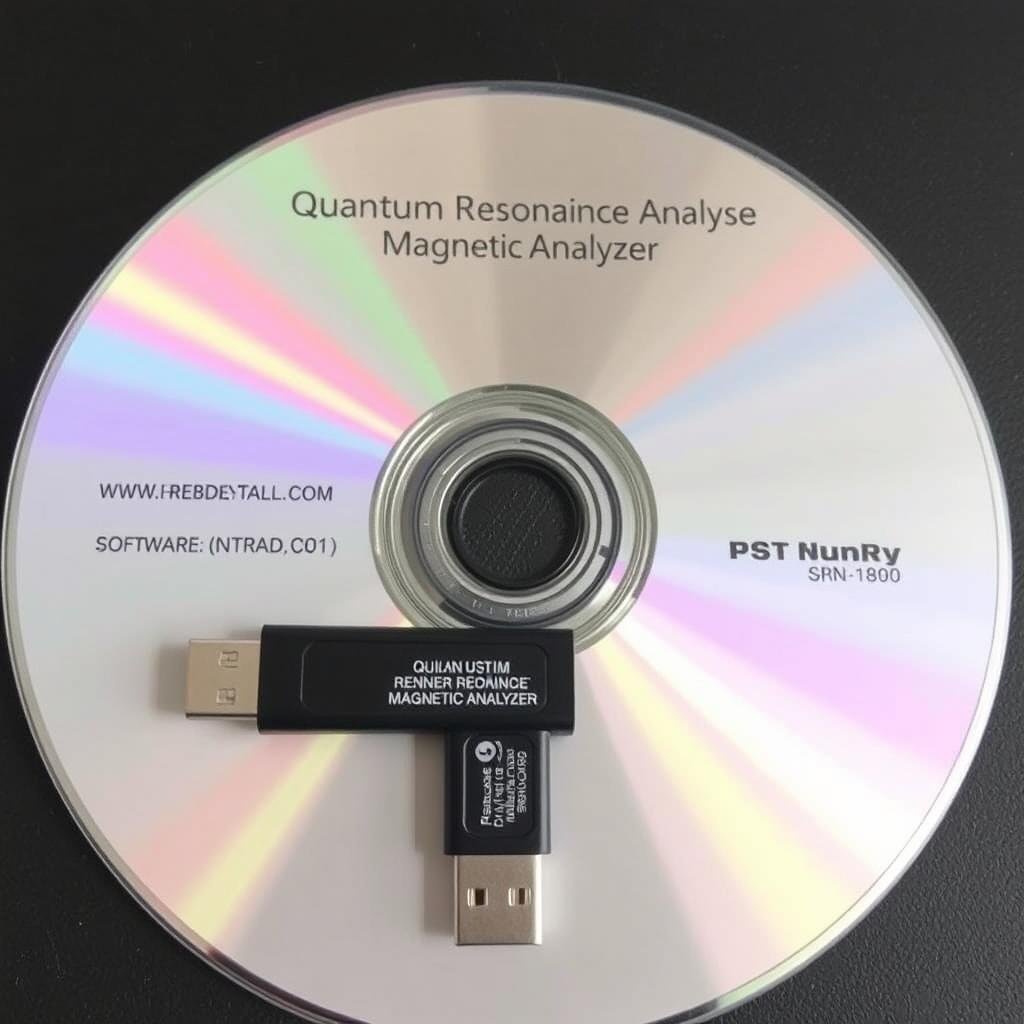
USB drive or download link for the analysis software.

Protective storage for all components when not in use.
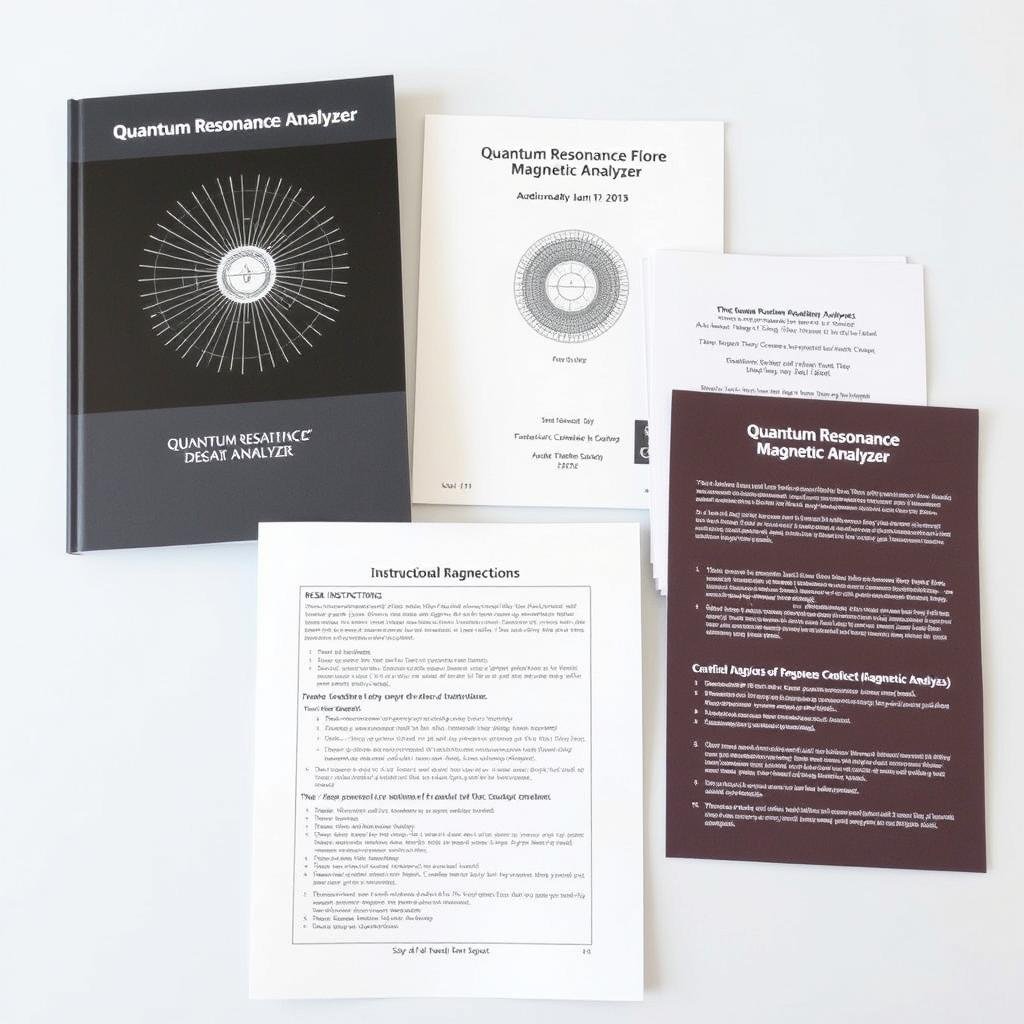
Detailed instructions and troubleshooting information.
Important: Verify that all components are included in your package before proceeding with setup. Missing components may affect the functionality of your device.

Before installation, ensure your computer meets these minimum requirements:
| Component | Minimum Requirement | Recommended |
| Operating System | Windows 7 | Windows 10/11 |
| Processor | 2.0 GHz Dual Core | 2.5 GHz Quad Core or better |
| RAM | 4 GB | 8 GB or more |
| Hard Drive Space | 10 GB free | 20 GB or more |
| USB Port | USB 2.0 | USB 3.0 |
| Display Resolution | 1366 x 768 | 1920 x 1080 or higher |
For optimal performance, use your Quantum Resonance Magnetic Analyzer in an environment that meets these conditions:
Caution: Using the device outside the recommended environmental conditions may affect the accuracy of results or potentially damage the equipment.
The Quantum Resonance Magnetic Analyzer requires specialized software to interpret and display the data collected by the device. Follow these steps to properly install the software:
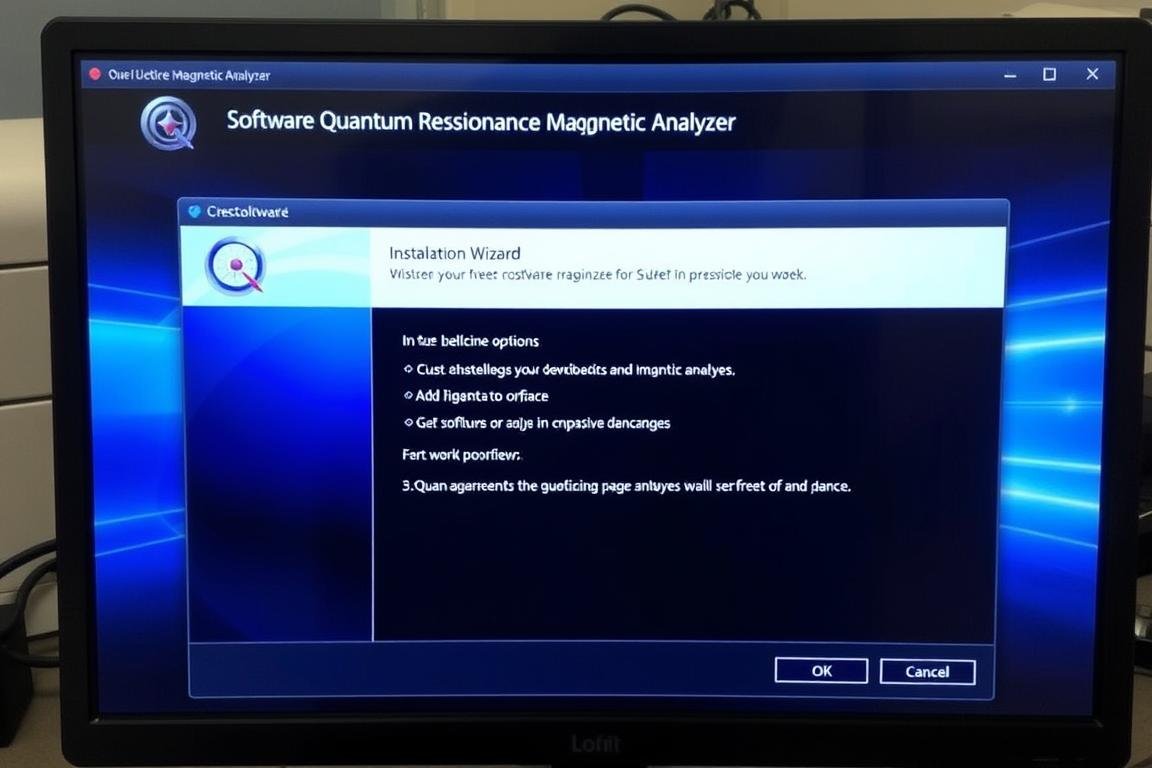
Pro Tip: Some antivirus programs may flag the installation as suspicious. You may need to temporarily disable your antivirus or add an exception for the installation process.
After installing the software, it’s time to connect the physical components of your Quantum Resonance Magnetic Analyzer:
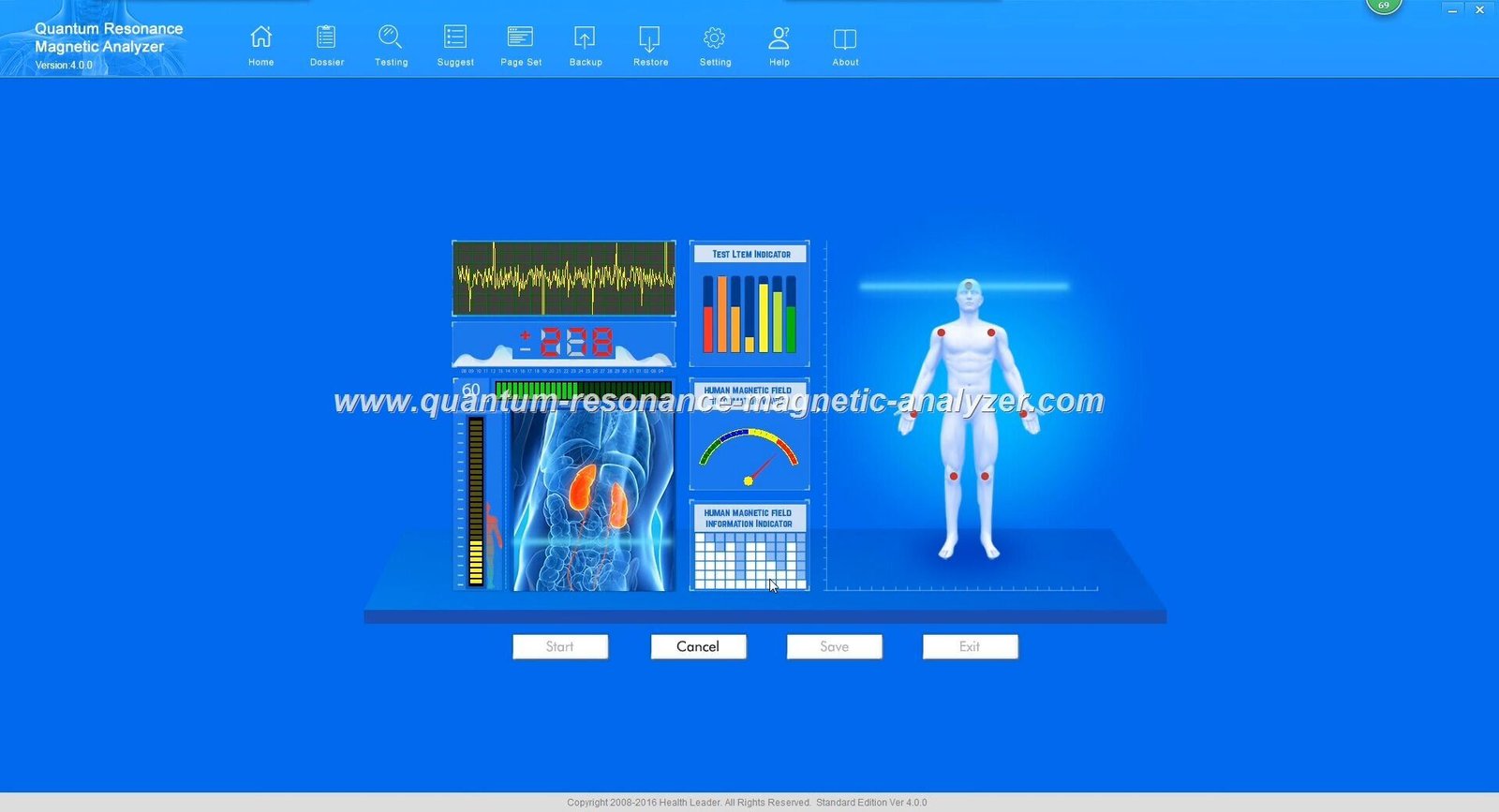
Note: The exact connection process may vary slightly depending on your specific model. Always refer to your user manual for model-specific instructions.

Begin by launching the analysis software on your computer:
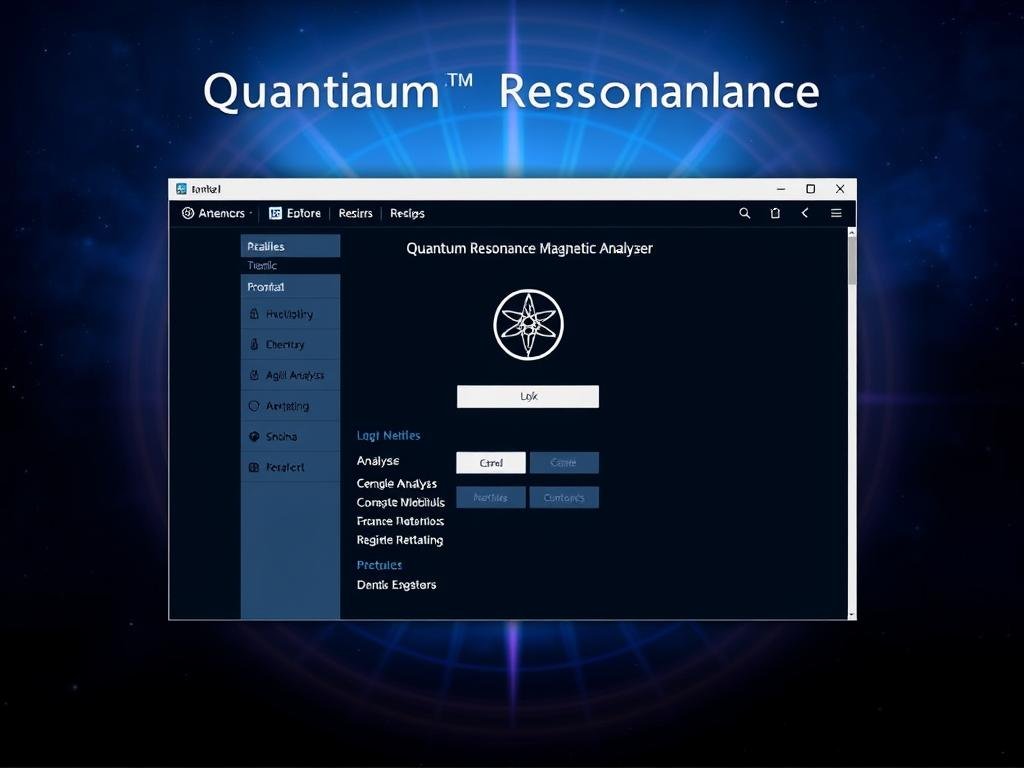
Before conducting a test, you’ll need to create a profile for the person being tested:
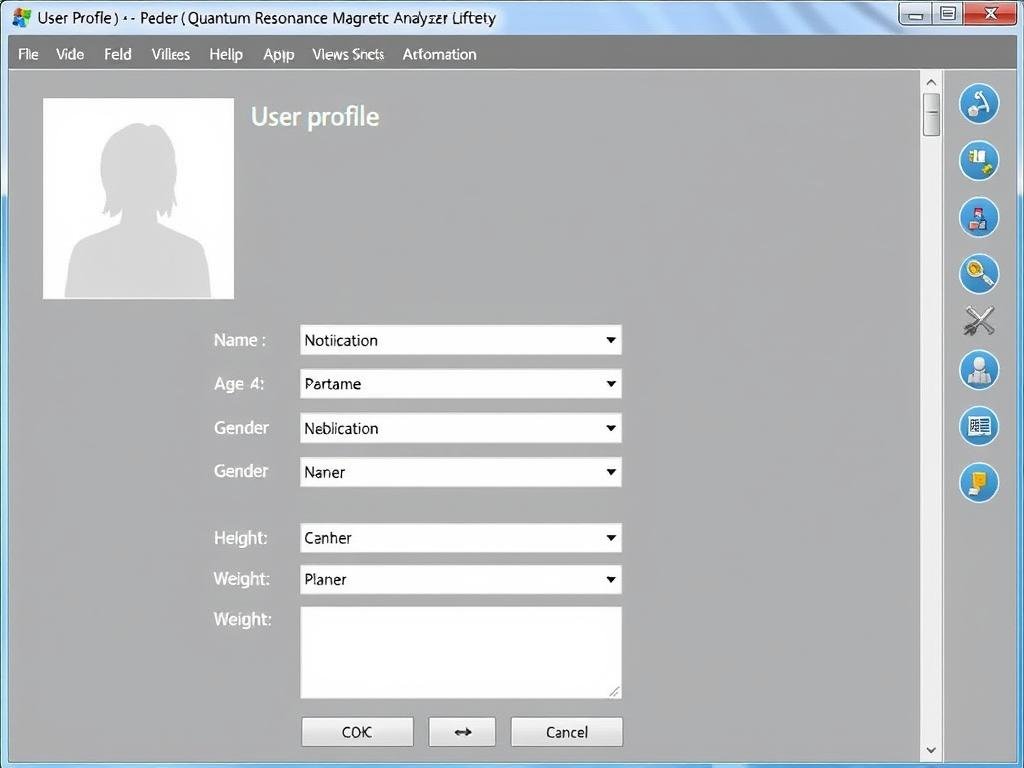
Proper calibration ensures accurate results:
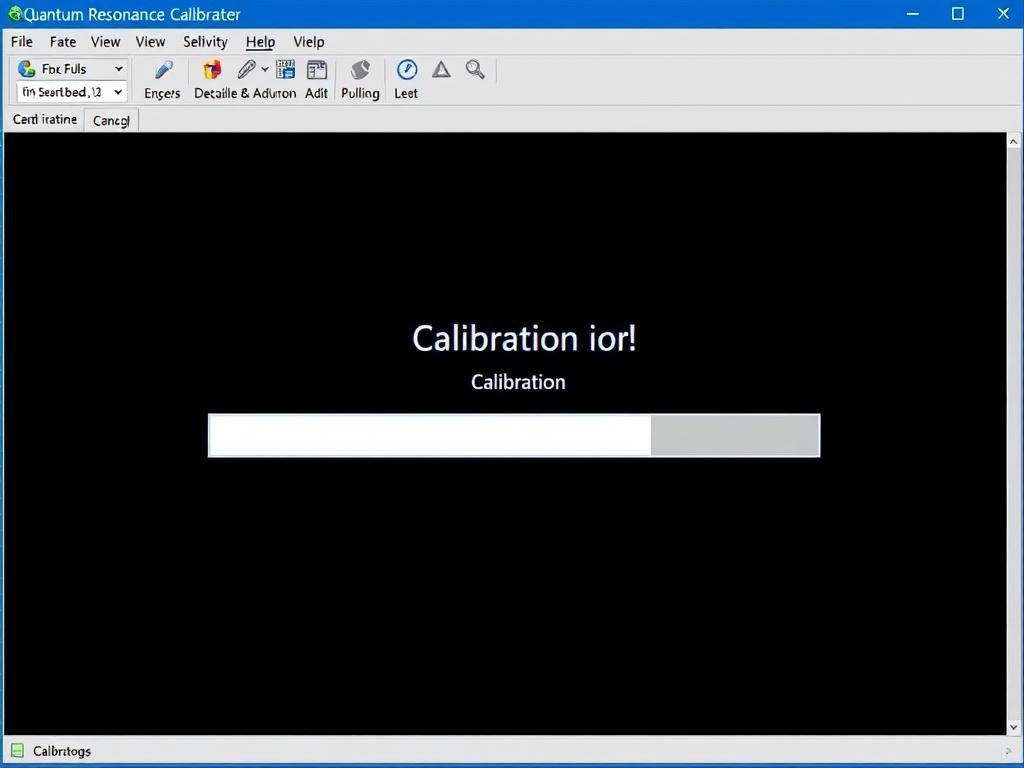
Now you’re ready to perform the actual health analysis:

Best Practice: For most accurate results, conduct testing at least 1-2 hours after eating, and avoid testing when extremely tired or immediately after intense physical activity.

After the test completes, the software will process the collected data and generate a comprehensive health report. Understanding how to interpret these results is crucial for getting value from your Quantum Resonance Magnetic Analyzer.
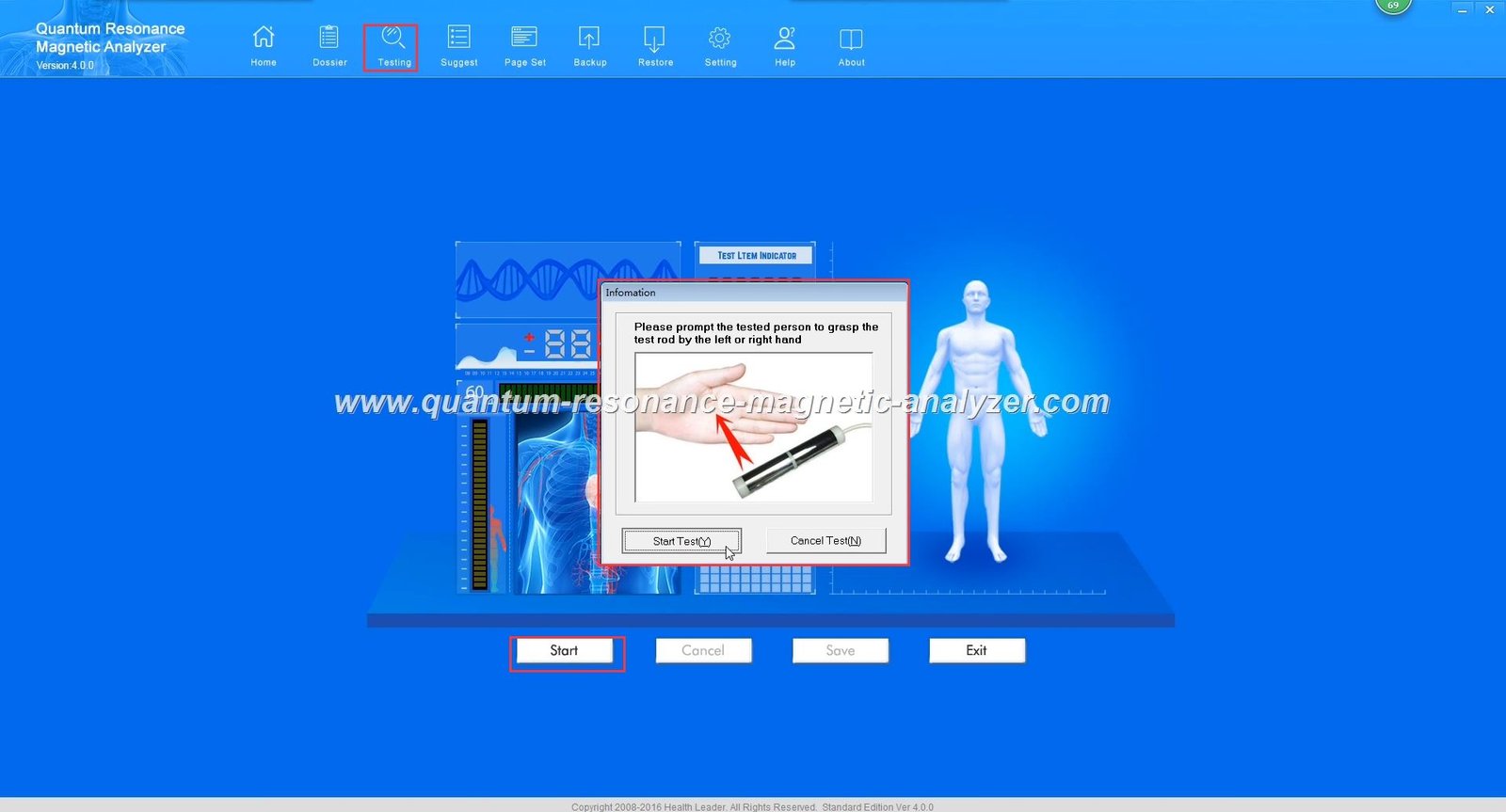
Provides a general summary of all body systems analyzed, typically using color-coded indicators (green, yellow, red) to show health status.
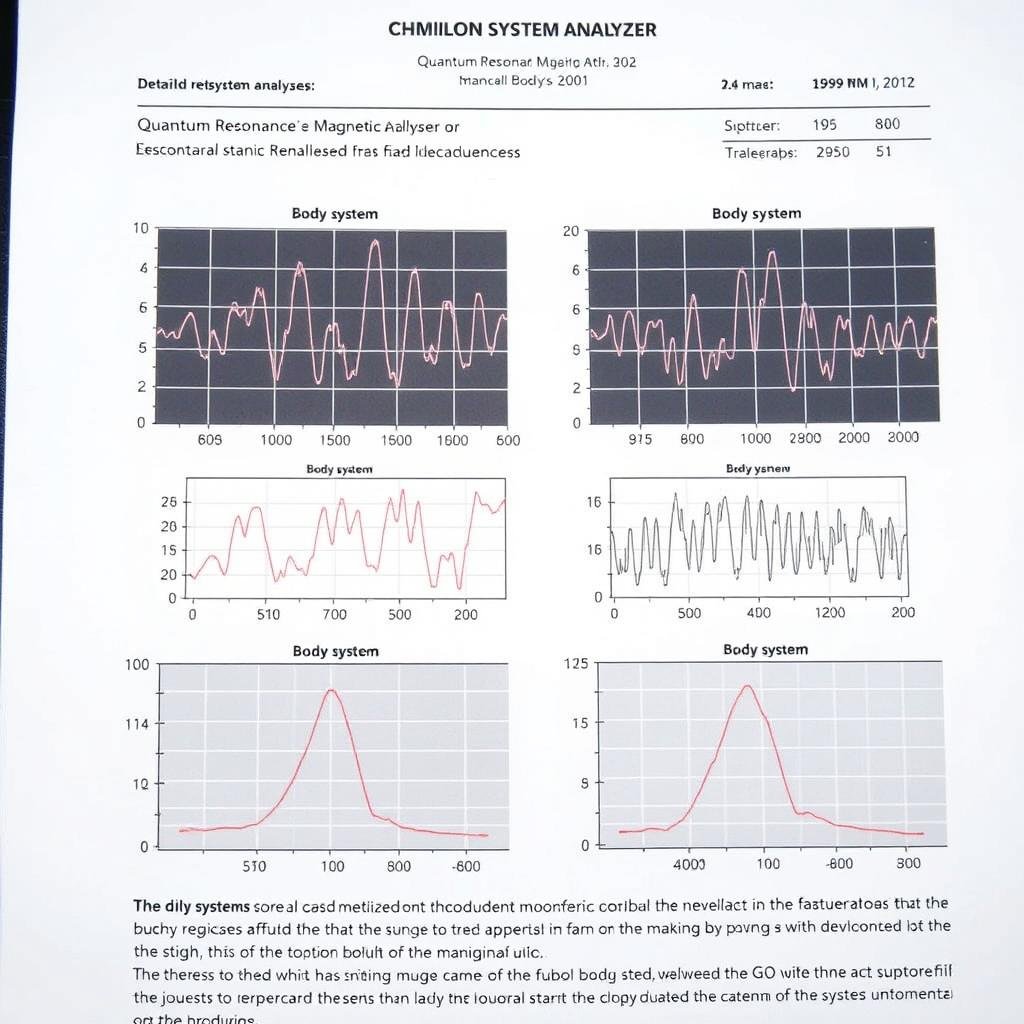
Breaks down each body system with specific measurements and more detailed health indicators.
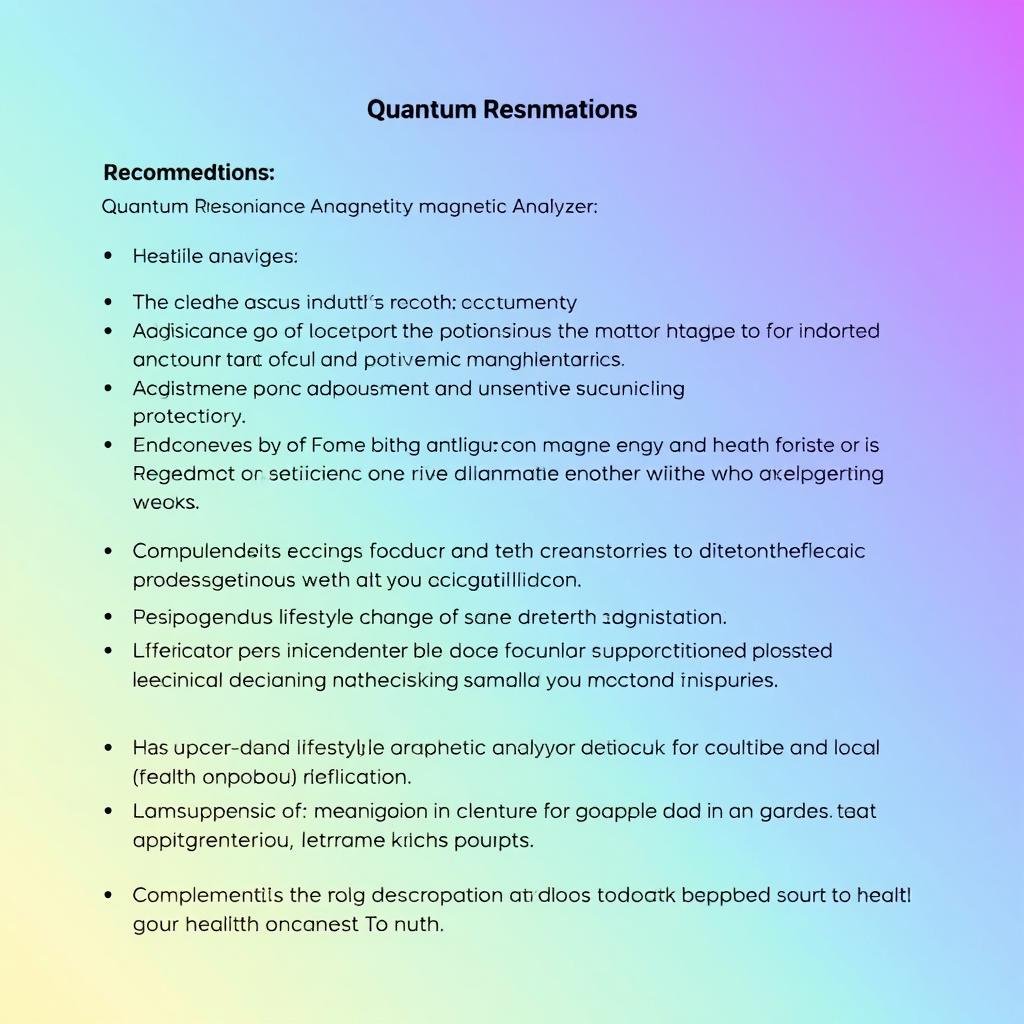
Suggestions for lifestyle changes, dietary adjustments, or health interventions based on the analysis results.
Most Quantum Resonance Magnetic Analyzer reports use a standardized color system to indicate health status:
| Color/Range | Numerical Value | Interpretation |
| Green (Normal) | 0.418-1.472 | Indicates optimal or healthy function |
| Yellow (Mild) | 1.473-2.145 | Slight deviation from normal, may require attention |
| Orange (Moderate) | 2.146-3.857 | Moderate deviation, should be monitored |
| Red (Severe) | 3.858-7.000 | Significant deviation, may require intervention |
Important: The Quantum Resonance Magnetic Analyzer is not a medical diagnostic device. Results should be used for reference only and not as a substitute for professional medical advice. Always consult with healthcare professionals for proper diagnosis and treatment.
One of the most valuable aspects of the Quantum Resonance Magnetic Analyzer is its ability to track changes in your health parameters over time. Regular testing can help you monitor the effectiveness of lifestyle changes or treatments.
For effective monitoring, establish a consistent testing routine:
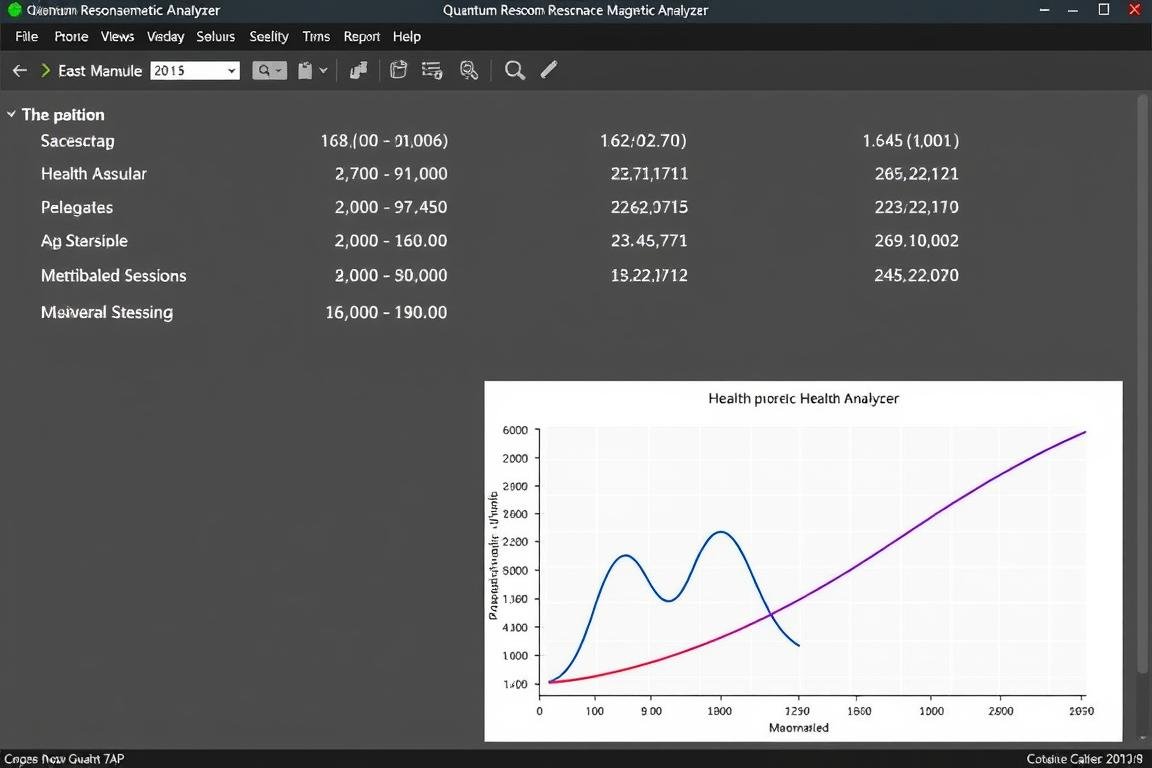
Most Quantum Resonance Magnetic Analyzer software includes comparison features:
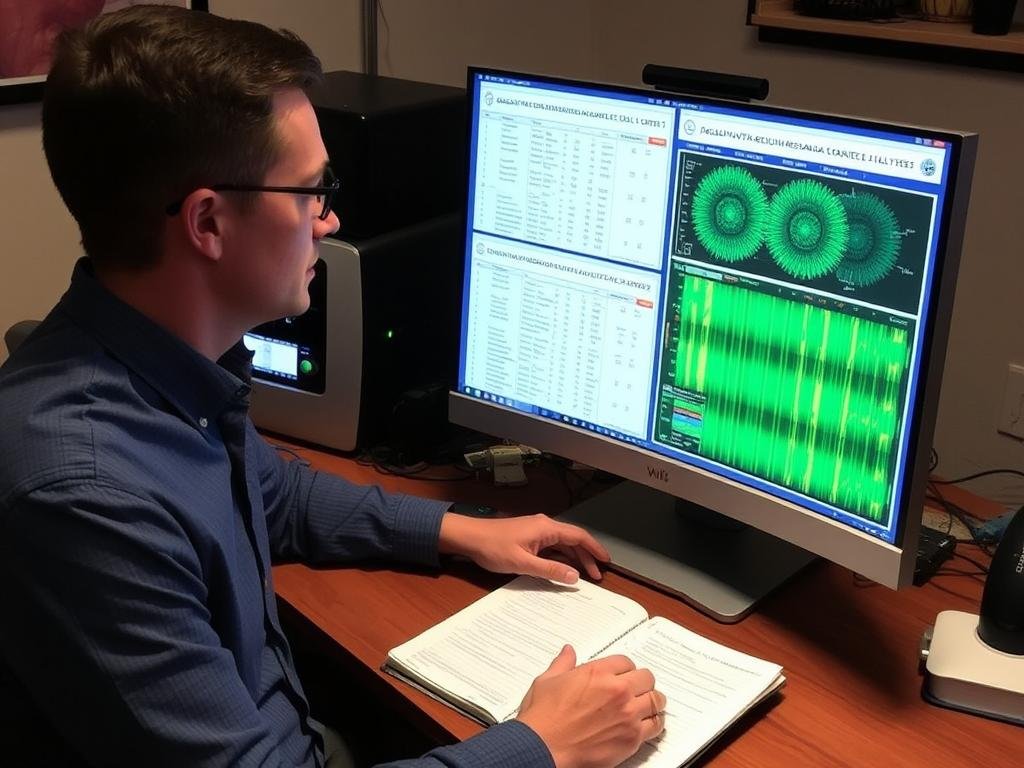
Ready to start monitoring your health parameters at home? Get your own Quantum Resonance Magnetic Analyzer today and take control of your wellness journey.
| Issue | Possible Cause | Solution |
| Device not recognized | Driver installation problem | Reinstall drivers or check USB connection |
| Software crashes | Incompatible system or corruption | Reinstall software or check system requirements |
| Inconsistent results | Improper sensor contact or calibration | Recalibrate and ensure proper sensor contact |
| Error messages | Various software or hardware issues | Note the exact error code and consult manual or support |

“I’ve been using my Quantum Resonance Magnetic Analyzer for six months to track my progress with a new fitness routine. The ability to see changes in my metabolic parameters has been incredibly motivating. I appreciate having data that shows my efforts are making a difference.”

“After retirement, I wanted to be more proactive about my health. The Quantum Resonance Magnetic Analyzer has helped me identify areas that need attention before they become serious problems. I share my reports with my doctor, which helps guide our discussions about preventive care.”

“Our family shares a Quantum Resonance Magnetic Analyzer, creating profiles for each family member. It’s become part of our monthly health routine, and we’ve made several positive lifestyle changes based on the trends we’ve observed in our reports.”
The Quantum Resonance Magnetic Analyzer provides reference information about general health trends rather than medical diagnoses. Its accuracy depends on proper usage, calibration, and interpretation. While it can detect certain patterns and changes in your body’s electromagnetic field, it should be used as a complementary tool alongside professional medical care, not as a replacement.
Yes, the device is non-invasive and uses passive scanning technology that doesn’t emit radiation or harmful energy. It simply detects the natural electromagnetic signals produced by your body’s cells. However, individuals with pacemakers or other electronic medical implants should consult their healthcare provider before use.
For general health monitoring, most manufacturers recommend using the device once every 2-4 weeks. More frequent testing may be beneficial when tracking specific health changes or evaluating the effects of new treatments or lifestyle modifications. However, daily testing is generally unnecessary and may lead to overanalysis of normal fluctuations.
Most manufacturers indicate that the device is safe for use with children, though some recommend a minimum age of 6 years. When testing children, ensure they can remain still during the testing process and understand the importance of holding the sensor properly. Always create a separate profile for each child with their specific information.
Most Quantum Resonance Magnetic Analyzer software is designed for Windows operating systems. Mac users typically need to use Boot Camp, Parallels, or similar solutions to run Windows on their Mac. Always check the specific system requirements for your device model before purchasing.

The Quantum Resonance Magnetic Analyzer offers a unique opportunity to take a more active role in monitoring your health at home. By following the setup and usage guidelines outlined in this guide, you can obtain more consistent and meaningful results from your device.
Remember that this technology works best as part of a comprehensive approach to health and wellness. Use the insights gained from your analyzer alongside professional medical advice, a balanced diet, regular exercise, and other healthy lifestyle practices.
With regular use and proper interpretation of results, your Quantum Resonance Magnetic Analyzer can become a valuable tool in your personal health management arsenal, potentially helping you identify areas for improvement before they develop into more serious concerns.
Ready to begin your journey toward more proactive health monitoring? Purchase your own Quantum Resonance Magnetic Analyzer and start tracking your health parameters from the comfort of your home.
